06 May 2024
Tips for a professional layout for your thesis
A well-thought-out layout is like the cover of a book; it generates immediate interest and provides a glimpse of what lies inside. This principle also applies to your thesis. Even though the content always remains the most crucial aspect, and meeting the assessment criteria of your course is equally important, a tidy layout can undoubtedly give you an edge. That is why we are sharing practical tips and guidelines here.
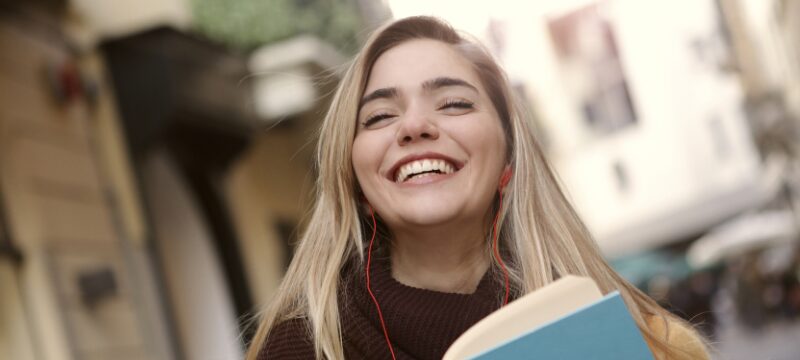
General guidelines for the layout of your thesis
- Font and size: Choose a clear and professional font, such as Verdana, Times New Roman, or Calibri (Word’s default font), with a font size of 10 or 11 points.
- Line spacing: A line spacing of 1.15 or 1.5 is frequently utilized in scientific articles and theses. This increased line spacing enhances legibility and allows room for your supervisor’s comments within the lines.
- Figures and tables: Make sure that figures and tables always have a number and a clear title. The number allows for referencing from the text, while the title quickly indicates the content of the table or figure. Place the title above for tables and below for figures.
- Automatic numbering and titles: Use the ‘Insert Caption’ feature in Word to automatically add numbering and titles. This will enable you to easily generate a clear table of contents for all the figures and tables in your thesis.
- Citing sources according to the applicable standards: Cite your sources in accordance with specific standards, with the APA style being one of the most widely used guidelines for citing sources.
Additional tips for a neat thesis layout
- Brand guidelines of the organization: Please ensure that the content adheres to the brand guidelines of the organization for which you are writing the thesis. Use the correct colors and fonts as specified. Additionally, consider using stock images that are readily available for the title page.
- Header and footer: Use the header and footer feature to include the organization’s logo and the document’s title.
- Play with the title: Create a catchy title that grabs attention and incorporate triggers in your text to captivate the reader.
- Make information visual: To improve readability, it is recommended to visualize information as much as possible, for instance, by utilizing graphs and tables.
- Clear and concise graphs and tables: Present easily understandable graphs and tables, accompanied by a brief explanation.
With these tips, you will give your thesis a professional appearance and leave a positive impression.
Useful information? Also check out these tips!
A carefully designed and clear title page adds a special touch to your thesis. Remember to include essential details and use our handy checklist to avoid any omissions.
Ensure that all sections of your thesis are arranged in the correct order. For further guidance, refer to our article on the thesis structure. And before submitting your thesis, don’t forget to utilize our thesis checklist.
Contact Jouw Scriptiecoach if you need immediate help with your thesis.
Do you need immediate help with your thesis? Then request a free consultation now. During the consultation, we look at how best we can help you and which supervisor would be most suitable for your subject. You’ll also receive an immediate estimate of the number of hours we’ll need to get you across the finish line. Then you can easily purchase the hours online, and once the payment has gone through, we immediately connect you to your thesis supervisor. They’ll contact you quickly (often on the same day) so that you can get back to working on your thesis as soon as possible.
 NL
NL

