07 September 2024
Practical tips for using Stata
Conducting research is an essential part of graduating, and many students are required to use Stata for their data analysis. This comprehensive program offers a wide range of capabilities, but working with statistics can be quite challenging, especially if you lack a background in mathematics or data analysis. That's why we're sharing some practical tips to help you get started.
Our thesis coach, Toine Fiselier, has compiled them for you below.

What can you do with Stata?
Stata is a powerful tool for a wide variety of analyses. It allows you to clean and visualize data, perform complex regression and multivariate analyses, and import and export data. You can also conduct advanced analyses such as Bayesian and survival analyses. Stata is ideal for predictive analyses, time series, and detailed reporting, making it an indispensable program for thorough data analysis.
Stata vs. SPSS: What are the differences?
While many students find statistics to be a technical and sometimes dull subject, commands in Stata offer a more user-friendly experience compared to SPSS. SPSS often requires complex commands, whereas Stata uses simpler "do-files." These files make it possible to replicate analyses and easily trace errors. Our guidance focuses on effectively using these do-files and interpreting and presenting your analyses.
The Stata user interface
Stata’s graphical interface is clearly organized. On the left, you’ll find the command history, the variables are on the right, and your results appear in the center. The command window is located at the bottom. The data window and do-file must be opened or created separately.
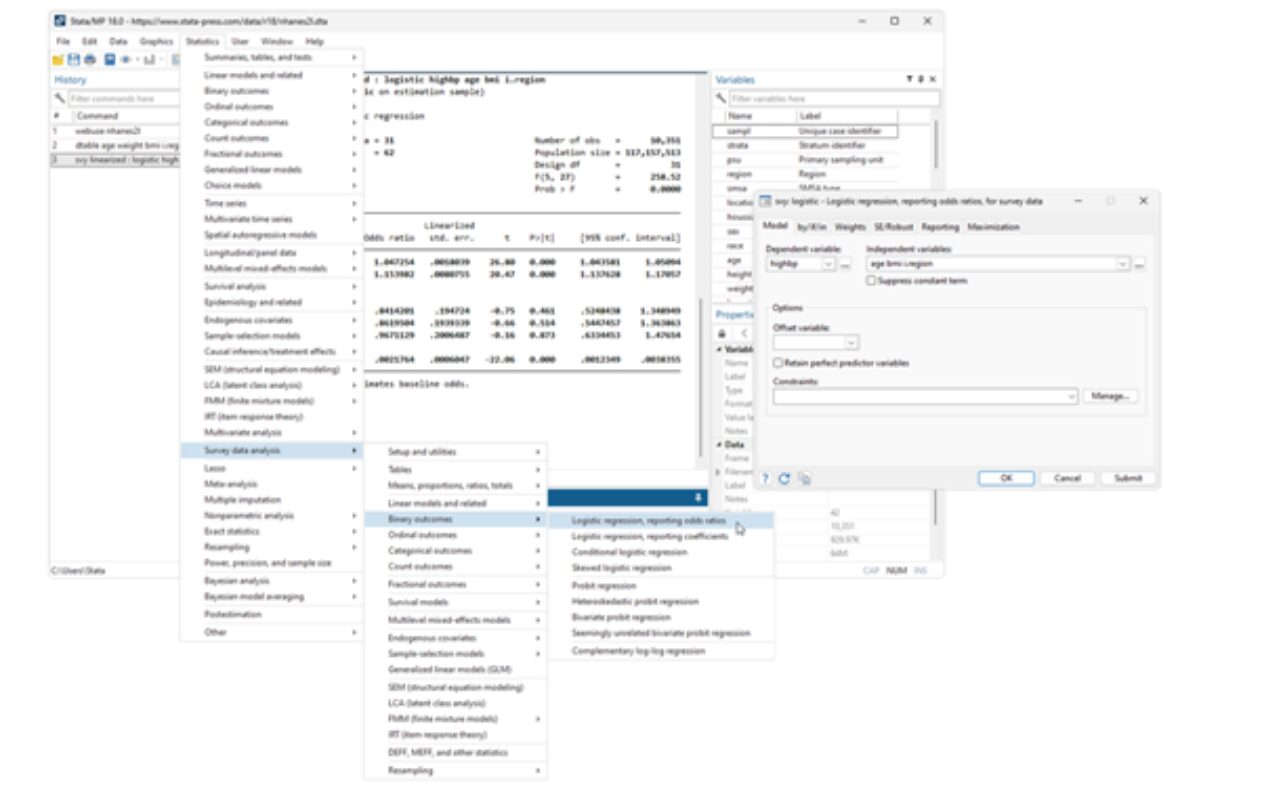
Importing and merging data
Importing data into Stata is simple with the "import" command. If you want a preview of your file, it's helpful to use the graphical interface. When merging files, it’s important to work carefully. There should be no duplicate observations, and objects must be consistently named across files. This process can be time-consuming, but accuracy is crucial.
In the following video, you can learn how to import data from an Excel file:
How to merge different files in Stata is explained in this video:
Check your variables for errors
After importing and merging your data, it's essential to check your variables for errors. Descriptive statistics are particularly useful here. Sometimes, adjustments are necessary, for instance, when numeric variables are recognized as strings or when missing values from SPSS files aren't properly identified. We can assist you in resolving these issues so that your analyses run smoothly.
Need help with your Stata analyses?
These tips provide a general overview of what you can do with Stata. You'll also find many tips and manuals on Stata.com, which even offers a handy cheat sheet with the most common commands. For more detailed help, feel free to contact us. We're happy to assist you with setting up your research, importing datasets, and conducting analyses. Whether you need advice on which variables to use or specific help with your analyses, we are here to support you.
Contact us for assistance with analyses such as:
- Correlations and descriptive statistics
- Reliability tests and t-tests
- Chi-square test, Wilcoxon Signed-Ranks test, Mann-Whitney test (non-parametric)
- ANOVA, ANCOVA, and MANOVA
- Linear, logistic, and OLS regressions
- Mediation and moderation analyses
- Cluster Analysis, Factor Analysis, Power Analysis
- Panel analysis/multilevel analysis/mixed models
- Structural equation modeling and generalized estimated equations
- Conjoint analysis and time series analysis
- Causal inference, including diff-in-diff, Instrumental variables, and RDD
Whether you need help with basic or complex statistical analyses, we provide the guidance you need to succeed with Stata.
Contact Jouw Scriptiecoach if you need immediate help with your thesis.
Do you need immediate help with your thesis? Then request a free consultation now. During the consultation, we look at how best we can help you and which supervisor would be most suitable for your subject. You’ll also receive an immediate estimate of the number of hours we’ll need to get you across the finish line. Then you can easily purchase the hours online, and once the payment has gone through, we immediately connect you to your thesis supervisor. They’ll contact you quickly (often on the same day) so that you can get back to working on your thesis as soon as possible.
 NL
NL

